Completing the reserves
When you have added all course materials to a reading list, you will need to set the reading list to "Complete" to make it visible to patrons.
- Under the Fulfillment drop down menu, select "Reading Lists."
- If you know the unique code for the reading list you are looking for, you can enter it into the persistent search box, which will have automatically been set to "Reading lists." Otherwise, search for the desired reading list under one of the four tabs available on the Reading Lists Task List page.
- Using the drop down menu, set "Status" to "Complete."
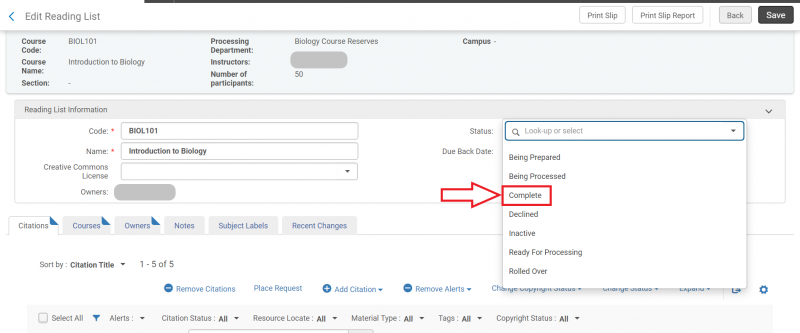
- Click Save.